Spring Cloud(八):配置中心(服务化与高可用)【Finchley 版】
本文接之前的《Spring Cloud(七):配置中心(Git、Refresh)》,继续来说说 Spring Cloud Config 的使用。
先来回顾一下,在前文中我们完成了什么:
- 构建了 config-server,连接到 Git 仓库
- 在 Git 上创建了一个 config-repo 目录,用来存储配置信息
- 构建了 config-client,来获取 Git 中的配置信息
- 在 config-client 中开启了 Refresh,动态刷新配置信息
在本文中,我们继续来看看 Spring Cloud Config 的一些其他能力。
高可用问题
传统作法
通常在生产环境,Config Server 与服务注册中心一样,我们也需要将其扩展为高可用的集群。在之前实现的 config-server 基础上来实现高可用非常简单,不需要我们为这些服务端做任何额外的配置,只需要遵守一个配置规则:将所有的 Config Server 都指向同一个 Git 仓库,这样所有的配置内容就通过统一的共享文件系统来维护,而客户端在指定 Config Server 位置时,只要配置 Config Server 外的均衡负载即可,就像如下图所示的结构: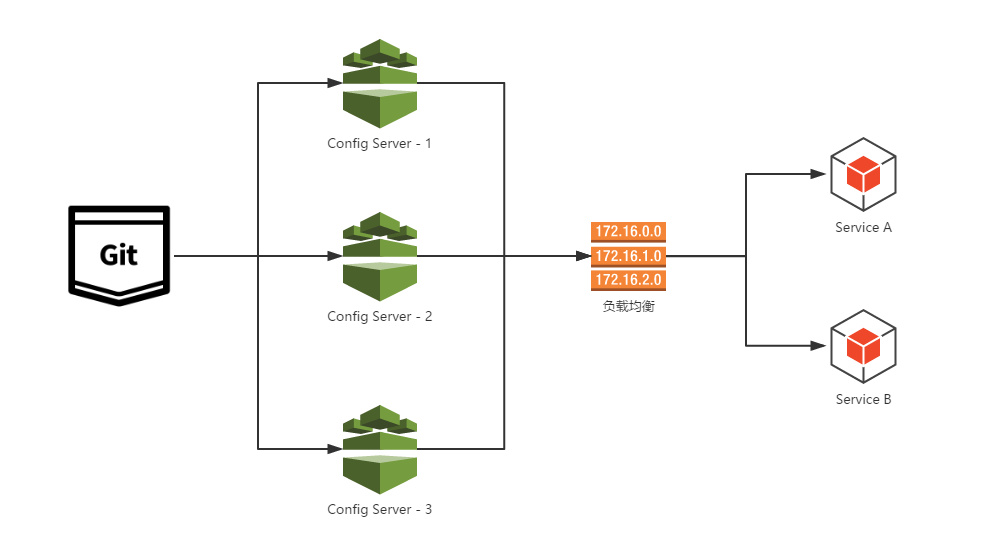
注册为服务
虽然通过服务端负载均衡已经能够实现,但是作为架构内的配置管理,本身其实也是可以看作架构中的一个微服务。所以,另外一种方式更为简单的方法就是把 config-server 也注册为服务,这样所有客户端就能以服务的方式进行访问。通过这种方法,只需要启动多个指向同一 Git 仓库位置的 config-server 就能实现高可用了。
配置过程也非常简单,我们基于配置中心 Git 版本的内容来改造。
代码改造
服务端改造
添加依赖
在 pom.xml 里边添加以下依赖
1 | |
配置文件
在 application.yml 里新增 Eureka 的配置
1 | |
这样 Server 端的改造就完成了。先启动 Eureka 注册中心,在启动 Server 端,在浏览器中访问:http://localhost:7000/ 就会看到 Server 端已经注册了到注册中心了。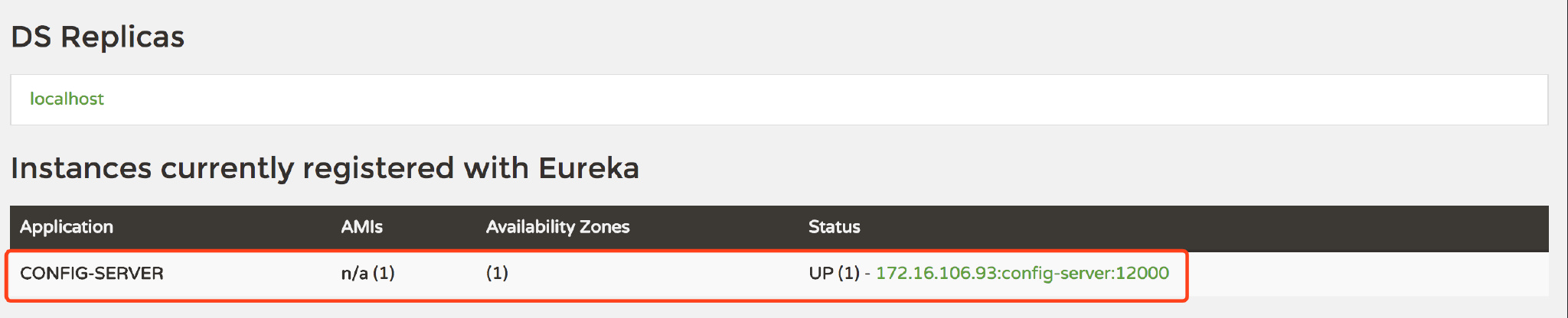
客户端改造
添加依赖
1 | |
配置文件
bootstrap.yml
1 | |
主要是去掉了spring.cloud.config.uri直接指向 Server 端地址的配置,增加了最后的三个配置:
spring.cloud.config.discovery.enabled:开启 Config 服务发现支持spring.cloud.config.discovery.serviceId:指定 Server 端的 name, 也就是 Server 端spring.application.name的值eureka.client.service-url.defaultZone:指向配置中心的地址
这三个配置文件都需要放到bootstrap.yml的配置中。
启动 Client 端,在浏览器中访问:http://localhost:7000/ 就会看到 Server 端和 Client 端都已经注册了到注册中心了。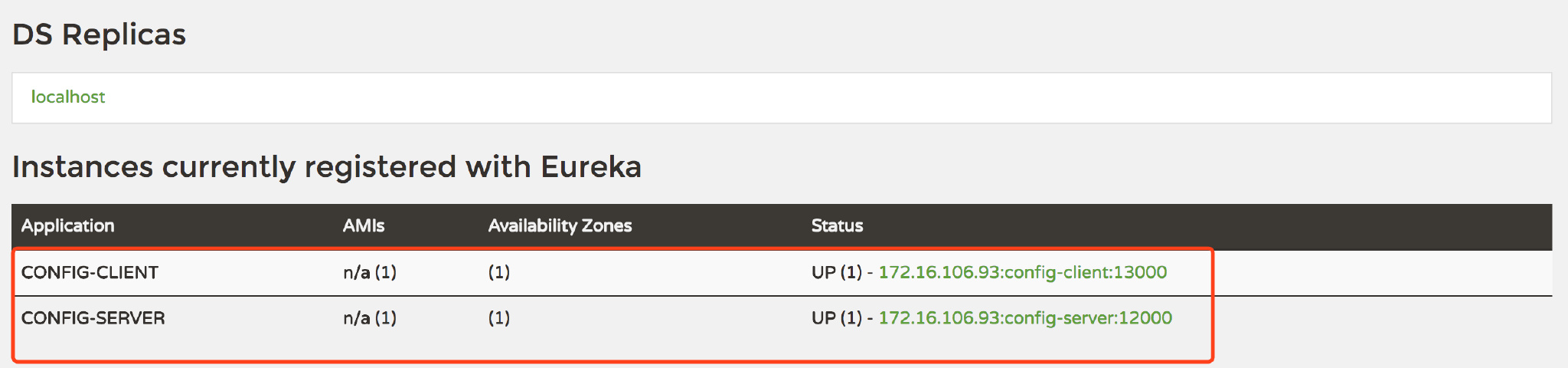
高可用
为了模拟生产集群环境,我们启动两个 Server 端,端口分别为 12000 和 12001,提供高可用的 Server 端支持。
1 | |
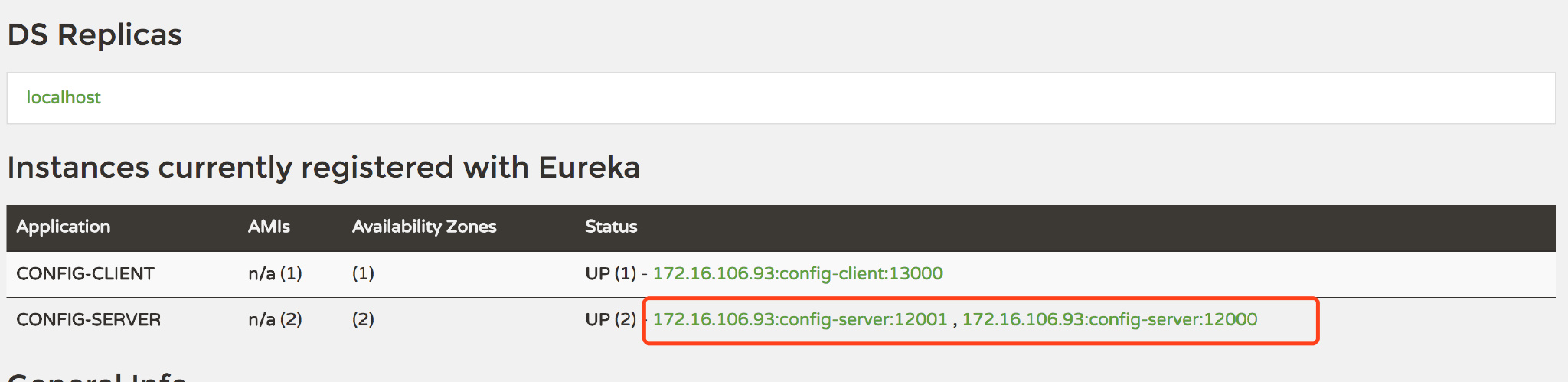
如上图就可发现会有两个 Server 端同时提供配置中心的服务,防止某一台 down 掉之后影响整个系统的使用。
我们先单独测试服务端,分别访问:http://localhost:12000/config-client/dev 和 http://localhost:12001/config-client/dev 返回信息:
1 | |
说明两个 Server 端都正常读取到了配置信息。
再次访问 http://localhost:13000/info 返回dev update。说明客户端已经读取到了 Server 端的内容,我们随机停掉一台 Server 端的服务,再次访问 http://localhost:13000/info 依然返回dev update,说明达到了高可用的目的。
相关阅读
Spring Cloud(一):服务治理技术概览
Spring Cloud(二):服务注册与发现 Eureka
Spring Cloud(三):服务提供与调用 Eureka
Spring Cloud(四):服务容错保护 Hystrix
Spring Cloud(五):Hystrix 监控面板
Spring Cloud(六):Hystrix 监控数据聚合 Turbine
Spring Cloud(七):配置中心(Git 版与动态刷新)
Spring Cloud(八):配置中心(服务化与高可用)
Spring Cloud(九):配置中心(消息总线)
Spring Cloud(十):服务网关 Zuul(路由)
Spring Cloud(十一):服务网关 Zuul(过滤器)
Spring Cloud(十二):分布式链路跟踪(Sleuth 与 Zipkin)
示例代码:GitHub